Order your website here...
Sure, here’s a step-by-step guide to order a website from a website creation studio:
1. Discuss your requirements: Explain what you need the website for and what you expect from it. Provide as much detail as possible, including the type of website you want (e.g. e-commerce, blog, portfolio), the features you need, and your budget.
2. Receive a quote: Based on your requirements, the studio will provide you with a quote for the project. This quote will include the cost of the website, as well as any additional services like web hosting or domain registration.
3. Negotiate and finalize the terms: If the quote fits your budget, you can negotiate the terms with the studio. Make sure you understand the scope of work, the timeline, and the payment terms before finalizing the contract.
4. Provide content and materials: Once the contract is signed, provide the studio with all the content and materials they need to create your website. This includes text, images, videos, and any other assets that you want to include on the website.
5. Review and feedback: The studio will create a design and layout for your website based on the requirements you provided. You’ll then have the opportunity to review the design and provide feedback. Make sure to communicate any changes or revisions you want.
6. Website launch: Once you’re satisfied with the design, the studio will finalize the website and launch it. Make sure to test the website thoroughly before launch to ensure everything works as expected.
7. Post-launch support: After the website is launched, the studio will provide post-launch support to fix any issues or bugs that may arise. Make sure to communicate with them if you notice any issues or need any additional help.
That’s it! Following these steps should help you successfully order a website from a website creation studio.