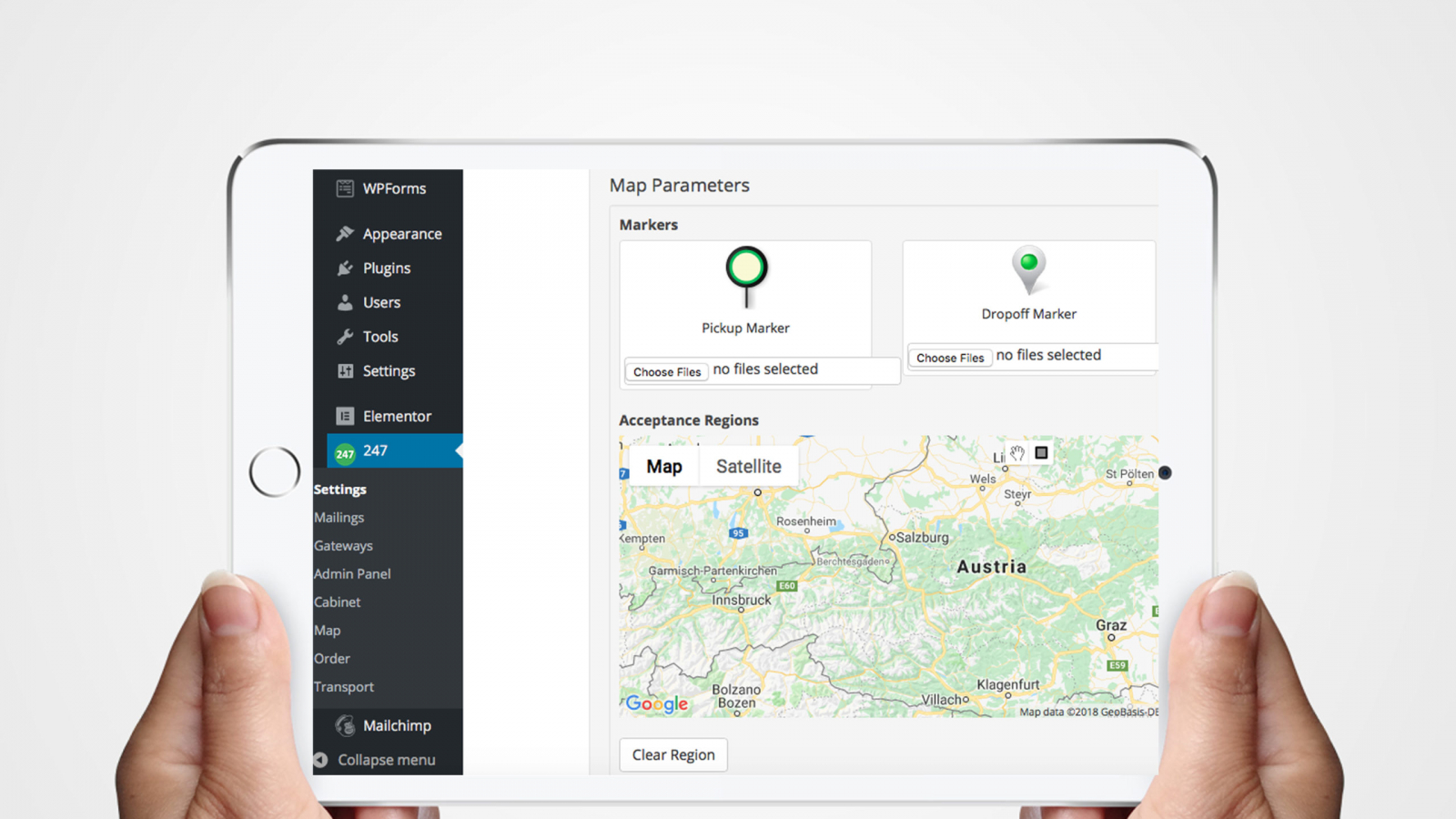STEP 1
Choose the right platform for your website
What is a Content Management System?
A content management system (CMS) in simple terms, is a platform of sorts or a mechanism which permits you to create your content and publish it on a website. Let’s say that it is a coat hanger stand with the coat being your content.
It is software that is installed on your host’s server. Your host provider will likely have a one click installation process to help you get your CMS installed. Once it is installed, you can log in to your site as the admin and add photos, text and other content.
You can use the content you’ve added to create blog posts and other forms of content. Like a product page or display a work portfolio on your website.
A CMS is way more than just a means to an end. You can install a theme which is a modified template to suit the specific niche and purpose of your site. With the template added, you can customize the appearance of your site.
You can add plugins to add function to your site. For example a social sharing plugin to help spread the word about your site via social networks.
All of this and more can be accomplished with a Content Management System.
Which CMS is best for you?
An overwhelming majority of websites use WordPress. The other two options that lag way behind in comparison to WordPress (certainly in popularity) are Joomla and Drupal.
WordPress
The ideal option for someone who’s creating his or her first website. It has considerable scalability and works well with low and medium traffic websites. Even large websites such as TIME Magazine, CNN, TED, Techcrunch, NBC and others use WordPress to server millions of pageviews each day.
WordPress has a great number of points that can be made in favor of its use.
- Easy To Install: Most hosting services have one click installation options for WordPress given the number of people who use it.
- Strong Community & Open Source: It is free and used by a lot of people.
- Ideal For Non tech savvy online entrepreneurs: Most of the products associated with WordPress, such as themes and plugins are fairly straightforward and intuitive to use.
Two not so quite favorable things about WordPress
- One drawback of WordPress, it may become unwieldy if your site grows far too large and receives an enormous amount of daily traffic. The cost of your hosting goes up. But we are talking about traffic in the order of millions here and it isn’t something you should let bother you for now.
- Another potential problem is the quality of free plugins and themes. While most are good and have fairly high security standards, you’d should be wary of unknown third party plugins. WordPress is a secure platform out the box, but adding third party software while exercising poor judgement is a bad idea.
STEP 2
Choose the right website name (domain) and hosting
Before you choose a domain name, you’ll need be sure of the niche you’d like to concentrate on. Selecting a niche area to focus on, is an important task in and of itself. To create a revenue generating website it is critical that you research the target keyword pool and the niche it is derived from.
For the time being, just make sure it is something you like and are genuinely passionate about. And ensure that you have reasonable expertise in the subject matter involved.
You can literally register any available (not registered yet) domain name but here is something I recommend:
- Business website – If you are making a website for your business it would be best to choose a domain name that is your company name or brand. An example domain name would be YourComapanyName.com or YourBrandName.com
- Personal website – If it is going to be your personal website it would be great to go with com
- Hobby website – The sky’s the limit 🙂
Most popular domain names extensions (the end part of website address, like .com) are .com, .org, .net, but in recent years a huge amount of new domain extensions have been introduced (Wikipedia). Now you can register crazy domain names such as YourCompanyName.pizza, YourCompanyName.green, or YourName.ninja.
However, for your first website I recommend to stick with .com, .net and .org. New domain extensions haven’t gone mainstream yet and might confuse your visitors. Even some social networks, services and apps have problems displaying these new domain names that’s why I advice to avoid them, at least for now.
Choosing The Right Domain Name
STEP 3
Configure your newly created WordPress website
WordPress Admin Screens
- Go to yourwebsitename.com/wp-admin.
- Type in the username and password you previously entered during the WordPress installation process.